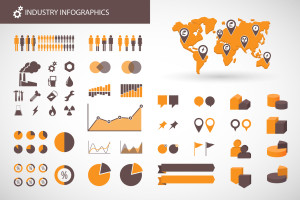4 Effective Practices for Data Visualization
What is the biggest pitfall in your business intelligence solution? For some, they’re lacking the proper technology to provide the big data that’s needed for their decision makers. For others, it’s the ease of use that’s required to maximize the capabilities of their BI technology.
Best case, you have no limitations in your technology and are simply scanning through this paragraph to see if one will be exposed.
Nonetheless, even if your BI solution is up to par, the display of the information can likely be optimized. Data visualization is a segment of business intelligence that cannot be underestimated or undervalued. Visualization is a loose term that encompasses the tools used to display information in the form of charts, graphs, histograms and diagrams.
It’s likely that your current technology has tools within the software where you can edit your visualization tools. In this post, we’ll break down the best practices for data visualization so you can make sure you’re getting the most out of your technology and that your higher-level employees have the best formatted information to make those tough business decisions.
Design for the Audience
As your company is made up of different departments, personalities, experience level and more, you should take into account these differences in your data visualization methods. Some people absorb information more visually, while others prefer text. Your BI software should allow you to display the same information in different formats to make this easier for your presentation.
It’s also as important to make sure that the information you’re emphasizing is clear and obvious in the visualization. Whether you’re sending data in an email or having a physical presentation showing important statistics, it’s crucial that the format is digestible, clear and informative in a way that’s easy on everyone’s eyes.
Focus on the Message
With several key points that your software is likely accumulating for you, it’s easy to get carried away with statistics and numbers that may not even be relevant to your core intent. Our advice is to stay the course and focus on the message that you want to highlight. Don’t stray away from that message unless it somehow relates back to the main point.
For instance, if you’re trying to use your data visualization tool to display sales over the last quarter, don’t jump to inventory statistics unless your growing inventory relates to how your sales have been rising in the last few weeks. Also, don’t be afraid to make several visualizations. You need not try to cram everything into one graph — use all the tools you have to your advantage!
Write KPIs on the Graphic

Key Performance Indicator KPI Evaluation Goals Accounting Concept
Especially when you’re presenting information to sales-minded employees or executives with little time on their hands, make sure that the most information is right there front and center. Depending on your BI tools, you should have the ability to write the key performance indicators (KPIs) on the graph itself and label important factors that may contribute to your overall presentation.
Whoever is receiving the information should be able to read the graphic without the need for further explanation — and any type of guidance that can add value to the graph serves as a great help.
Display the Data Accurately
There’s a fine-line between being thorough and being data-heavy. You don’t want to overload viewers with information, but you also don’t want to leave any important out. Ask yourself, “will people be able to understand the information if I were to take this point out?”
When making graphs, always be sure to be consistent with how you label them. For instance, starting an axis at 0 should always be done. Starting it at a different point can inflate the graph to make it look more impressive or more daunting (depending on the numbers). So, for consistency’s sake and to make it easier for viewers to digest your information, emphasize your display accuracy to make sure data visualization is efficient, thorough and precise.